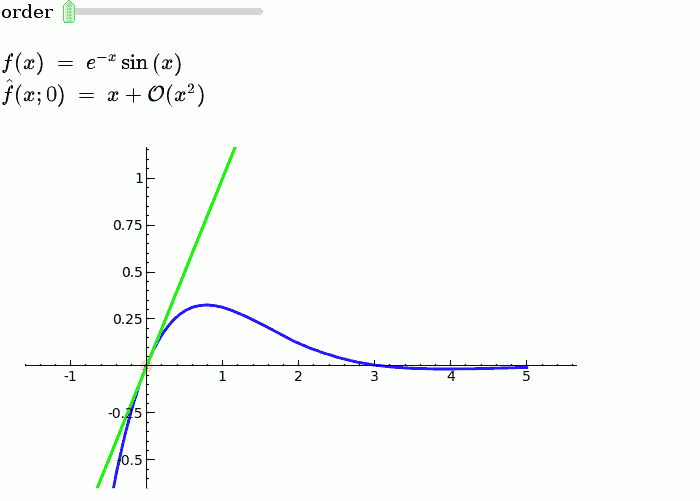|
Size: 1942
Comment:
|
Size: 2202
Comment: Add documentation links for interact in SageNB and Jupyter
|
| Deletions are marked like this. | Additions are marked like this. |
| Line 3: | Line 3: |
| This is a collection of pages demonstrating the use of [[http://sagemath.org/doc/reference/sagenb/notebook/interact.html#sagenb.notebook.interact.interact|the interact command]] in Sage. It should be easy to just scroll through and copy/paste examples into Sage notebooks. If you have suggestions on how to improve interact, add them [[interactSuggestions|here]] or email sage-support@googlegroups.com . Of course, your own examples are also welcome! | This is a collection of pages demonstrating the use of the **interact** command in Sage. It should be easy to just scroll through and copy/paste examples into Sage notebooks. If you have suggestions on how to improve interact, add them [[interactSuggestions|here]] or email sage-support. Of course, your own examples are also welcome! Documentation links: * [[http://doc.sagemath.org/html/en/reference/repl/sage/repl/ipython_kernel/interact.html| interacts in the Jupyter notebook]] * [[http://doc.sagemath.org/html/en/reference/notebook/sagenb/notebook/interact.html|interacts in the legacy SageNB notebook]] Examples: |
| Line 8: | Line 18: |
| * [[interact/chemistry|Chemistry]] | |
| Line 17: | Line 26: |
| * [[interact/Loop Quantum Gravity|Loop Quantum Gravity]] | |
| Line 20: | Line 30: |
| * [[interact/topology|Topology]] | |
| Line 26: | Line 37: |
| {{{#!python numbers=none | {{{#!sagecell |
| Line 33: | Line 44: |
| def _(order=(1..12)): | def _(order=[1..12]): |
| Line 36: | Line 47: |
| html('$f(x)\;=\;%s$'%latex(f)) html('$\hat{f}(x;%s)\;=\;%s+\mathcal{O}(x^{%s})$'%(x0,latex(ft),order+1)) |
pretty_print(html('$f(x)\;=\;%s$'%latex(f))) pretty_print(html('$\hat{f}(x;%s)\;=\;%s+\mathcal{O}(x^{%s})$'%(x0,latex(ft),order+1))) |
Sage Interactions
This is a collection of pages demonstrating the use of the **interact** command in Sage. It should be easy to just scroll through and copy/paste examples into Sage notebooks. If you have suggestions on how to improve interact, add them here or email sage-support. Of course, your own examples are also welcome!
Documentation links:
Examples:
Explanatory example: Taylor Series
This is the code and a mockup animation of the interact command. It defines a slider, seen on top, that can be dragged. Once dragged, it changes the value of the variable "order" and the whole block of code gets evaluated. This principle can be seen in various examples presented on the pages above!